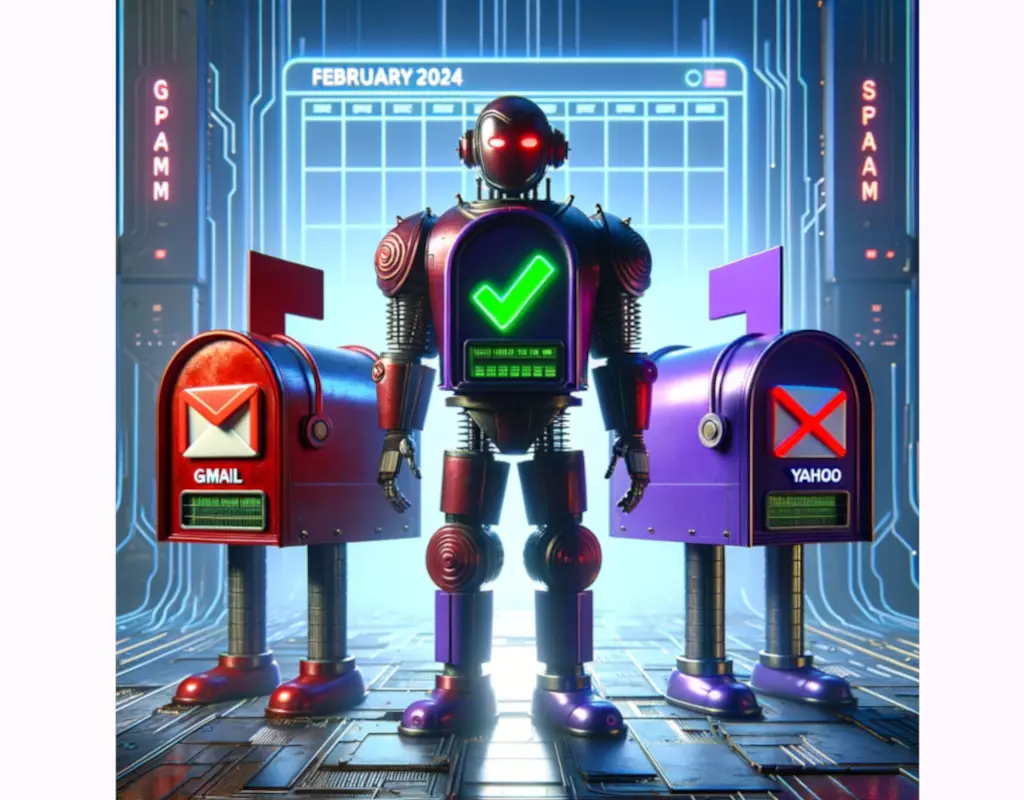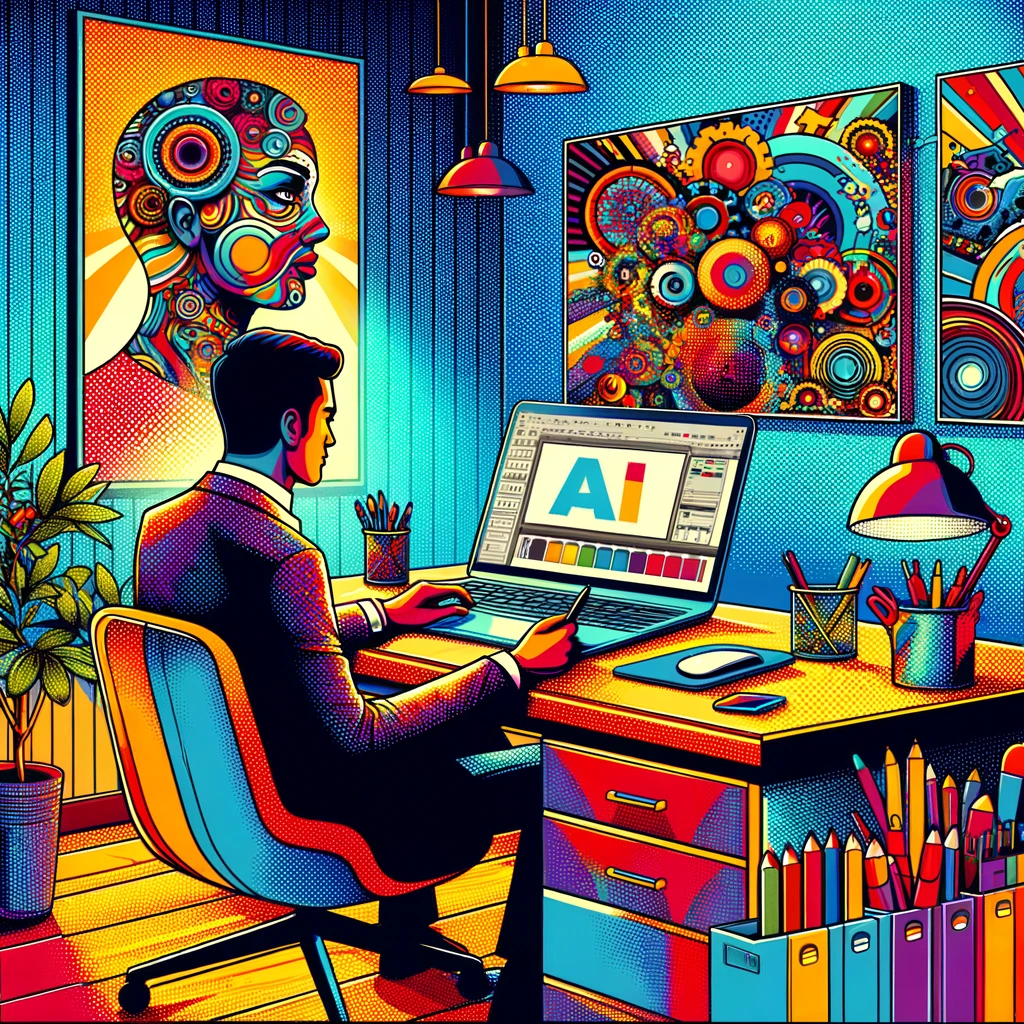[Important: Action Required for Infomail Users]
Google and Yahoo! have introduced new email authentication requirements to combat phishing and spam. Starting from February 2024, companies sending emails to Gmail users must authenticate emails and follow the DMARC policy. Yahoo! requires email authentication from 2024.
All senders must use SPF or DKIM authentication. If you send more than 5,000 emails per day, you must also follow the DMARC policy and allow users to unsubscribe with one click. Messages must meet DMARC alignment requirements and maintain low spam report rates.
These are the main operations:
1. It is essential to include a clear and easily accessible unsubscribe link within the email text.
2. Every sender is required to implement SPF and DKIM authentication protocols in their DNS systems. If you send to a list larger than 5,000 contacts, you must also configure DMARC.
3. To maintain reputation, it is important to limit the sending of unwanted emails, ensuring that the spam report rate does not exceed 0.1%, and avoid reaching a spam rate equal to or greater than 0.30%.
Regarding the first point, Infomail itself guarantees the presence of the unsubscribe link in all newsletters. The unsubscribe link is mandatory in all newsletters, and it is possible to unsubscribe with a single click. On Infomail, it is not possible to send without the unsubscribe link {{{UnsubscribeURL}}}. Make sure the link does not have a color too similar to the background, to avoid being mistaken for a hidden message and thus end up in spam.
Regarding the second point, if you have not yet configured our SPF and DKIM in your domain’s DNS, contact us. After configuring DKIM, you will need to configure DMARC in your DNS.
Regarding the third point, ensure that your list is composed of email boxes of users who have accepted your privacy policy. Some customers might mark your newsletter as spam. If you want to check your spam report rate, log in and configure your sending domain on Google’s Postmaster Tool.
Do not send messages to people who have not subscribed to receive your communications. These recipients might mark your messages as spam, and subsequent messages sent to them will be marked as spam.
It is important to keep the list clean, permanently delete emails that from detailed statistics are no longer existing. Infomail already performs an automatic first cleaning of the lists. Read this article to learn how Infomail handles bounces.
Read the source from Google and the source from Yahoo!.
Image AI